For a more detailed explanation for this package, this document will
keep update for better understanding the source code. You can also try
the playground
I build to get familier with the algorithm
I’ve written some
articles on Medium, which you can find here to get familiar with
topological data analysis. I’ll be continuously updating my work, and I
welcome any feedback!
This package is based on the
TDAmapperpackage by Paul Pearson. You can view the original package here. Since the original package hasn’t been updated in over seven years, this version is focused on optimization. By incorporating vector computation into the Mapper algorithm, this package aims to significantly improve its performance.
 Step visualize from
Skaf et al.
Step visualize from
Skaf et al.
Mapper is basically a three-step process:
1. Cover: This step splits the data into overlapping intervals and creates a cover for the data.
2. Cluster: This step clusters the data points in each interval the cover creates.
3. Simplicial Complex: This step combines the two steps above, which connects the data points in the cover to create a simplicial complex.
you can know more about the basic here: Chazal, F., & Michel, B. (2021). An introduction to topological data analysis: fundamental and practical aspects for data scientists. Frontiers in artificial intelligence, 4, 667963.
Besides to the steps above, you can find the following code in the package:
data("iris")
data <- iris
Mapper <- MapperAlgo(
filter_values = data[,1:4],
percent_overlap = 30,
methods = "dbscan",
method_params = list(eps = 1, minPts = 1),
# methods = "hierarchical",
# method_params = list(num_bins_when_clustering = 10, method = 'ward.D2'),
# methods = "kmeans",
# method_params = list(max_kmeans_clusters = 2),
# methods = "pam",
# method_params = list(num_clusters = 2),
cover_type = 'stride',
# intervals = 4,
interval_width = 1,
num_cores = 12
)
data$PW_group <- ifelse(data$Sepal.Width > 1.5, "wide", "narrow")
embedded <- CPEmbedding(Mapper, data, columns = list("PW_group", "Species"), a_level = "wide", b_level = "versicolor")
MapperPlotter(Mapper, label=embedded, data=data, type="forceNetwork", avg=TRUE, use_embedding=TRUE)
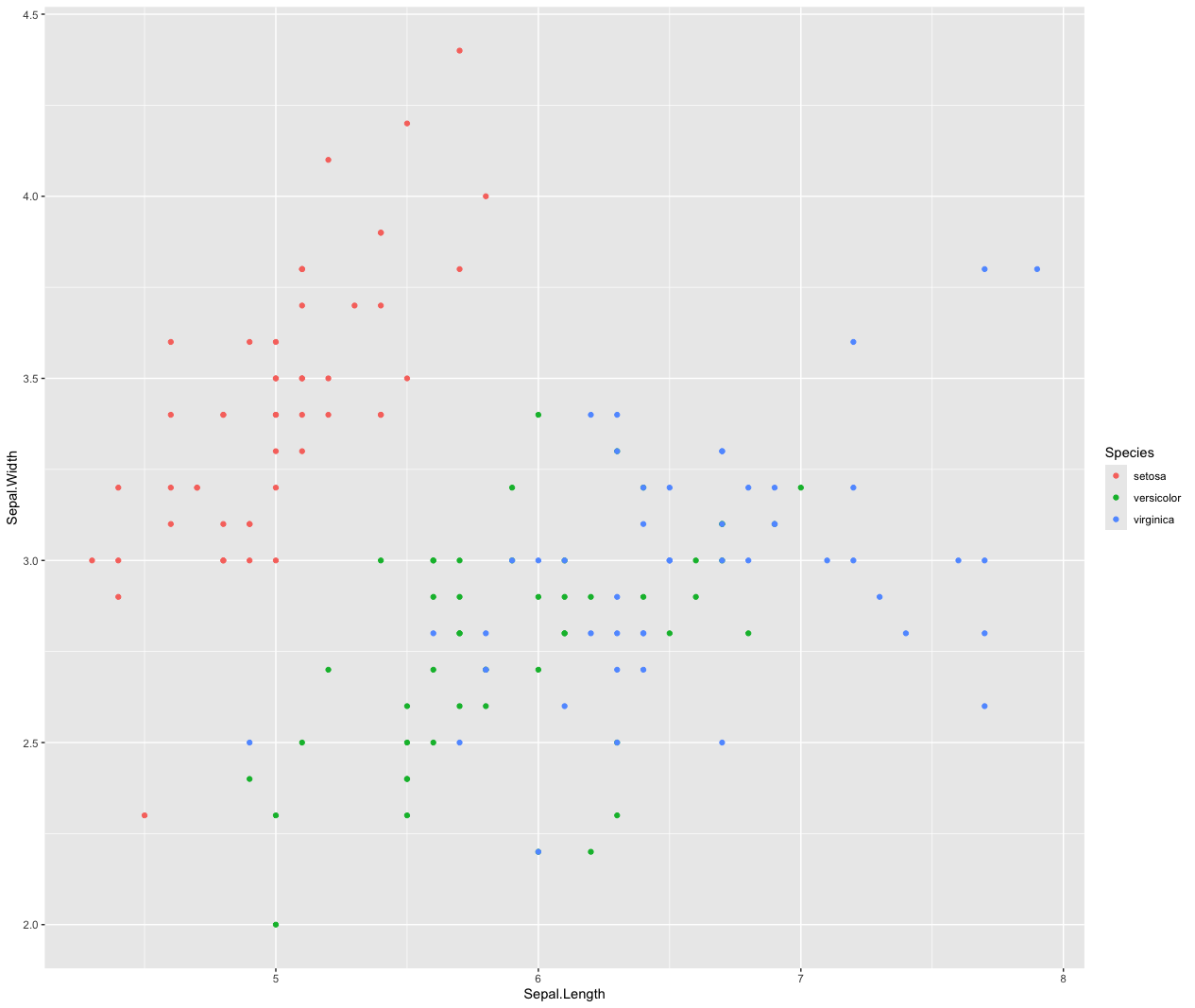 Figure 1 |
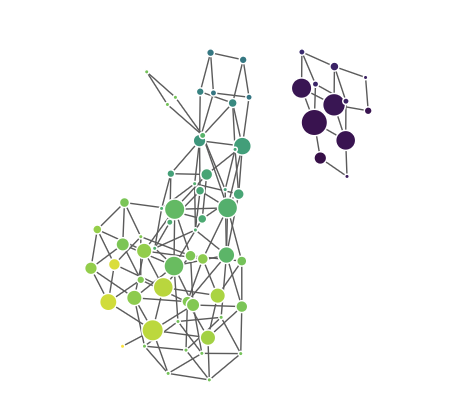 Figure 2 |